Upload Marks on E- Punjab/ Board Classes
Upload Marks on E- Punjab/ Board Classes
1. Click here to install the app
2. Click here if you know exam login and password
&
Follow these steps
⁉️ If you don't know the password, then follow this process.
♦️♦️Link to upload marks ➡️ CLICK HERE
Step 1. Log in
Step 2. Click on Student section & Select Create Preboard User
Step 3 : Get userid and password
Step 4 : Click here after you know exam login and password
Step 5 . Follow the steps as mentioned below
🎳🎳 Upload Marks till 1 February
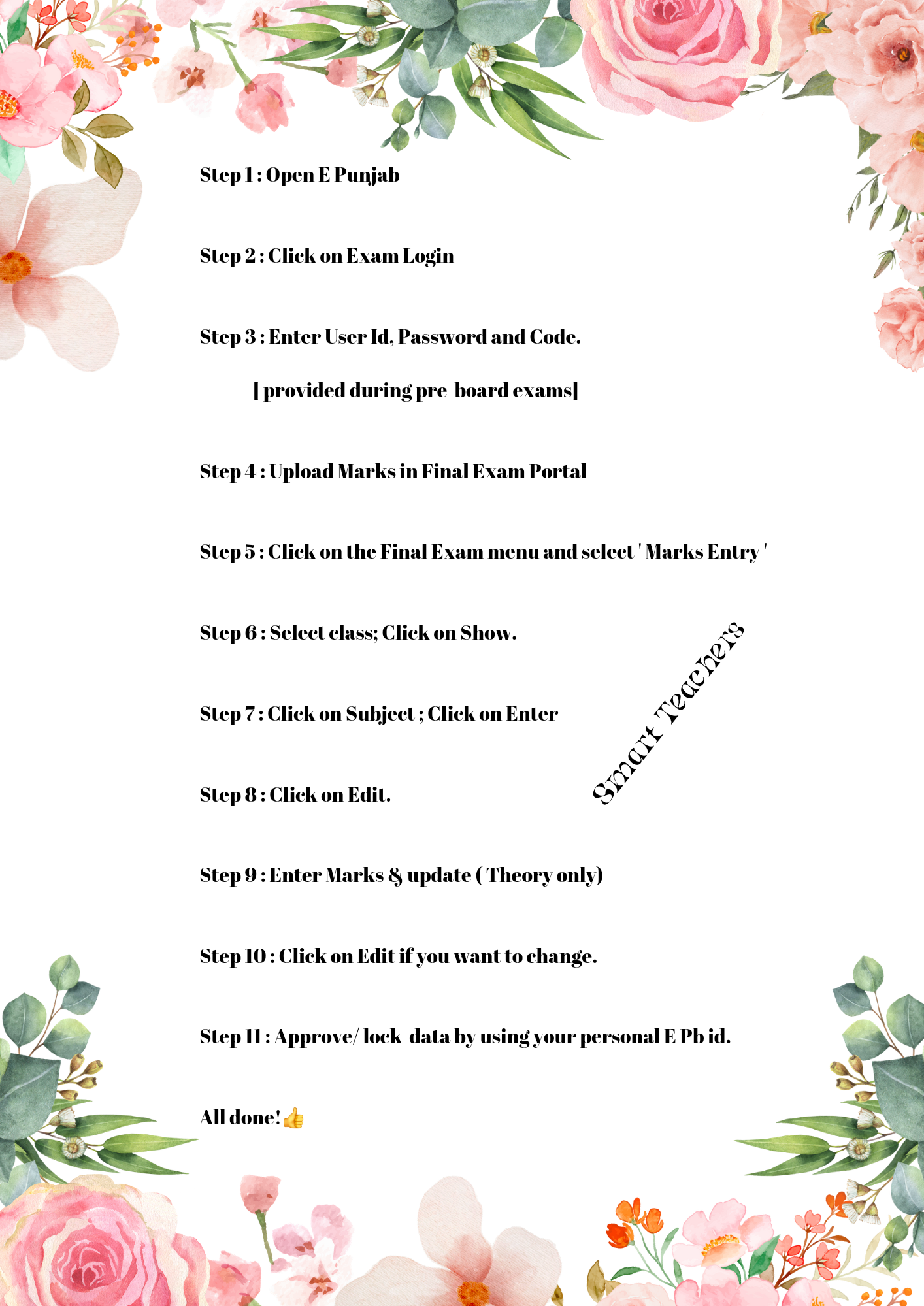










Comments
Post a Comment
Thank you so much for showing trust and visiting this site.